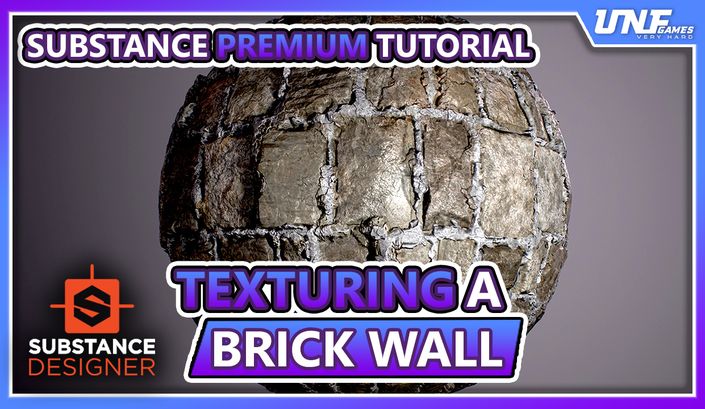Want to learn to create environments in Unreal Engine 5?
Learn everything you know to create your own environment using UE5. In this course you will learn how to decorate environment, light your scene, modify models, create materials and much more!
Course content
Creating a Snow Environment in UE5
Available in
days
days
after you enroll
- 1. Creating the project (1:16)
- 2. Viewport and basic navigation (6:18)
- 3. Creating the basic lightning setup (1:40)
- 4. Adding a character for scale (3:13)
- 5. Creating our landscape (3:47)
- 6. Adding erosion to our landscape (3:12)
- 7. Importing our snow textures (5:43)
- 8. Creating our first Landscape Layer (5:59)
- 9. Creating multiple Landscape Painting Layers (8:22)
- 10. Creating a height blend for textures (8:03)
- 11. Adding big shapes Part 1 (9:55)
- 12. Adding big shapes Part 2 (10:57)
- 13. Creating the Slope mask for the snow (9:12)
- 14. Modifying Megascans meshes (8:44)
- 15. Adding smaller elements (6:28)
- 16. Foliage mode (4:59)
- 17. Set dressing techniques (10:35)
- 18. Speed Level Design (3:57)
- 19. Adding Decals (2:52)
- 20. Adding models from Sketchfab (4:40)
- 21. Creating our snow on top function (8:04)
- 22. Creating Woodplanks (9:25)
- 23. Adding vertical elements (4:52)
- 24. Importing and fixing the Dragon scan (7:28)
- 25. Adding the skin material to the dragon (2:37)
- 26. Adding lights to the focal point (9:31)
- 27. Modyfing the clouds (3:39)
- 28. Changing the Fog (2:23)
- 29. Adding Post Process (5:06)
- 30. Changing the atmosphere (5:40)
Your instructor
Mao is a professional 3D artist for video games who has worked on Ubisoft where he contributed to titles like Skull and Bones and Immortal Fenyx Rising - Myths of the Eastern Realm. He is also an Unreal Authorized Instructor for Epic Games.

Looking for help?
Join our Discord channel and ask us directly!
Check our other courses!
Here are some of our courses you may be interested in.
Check your inbox to confirm your subscription