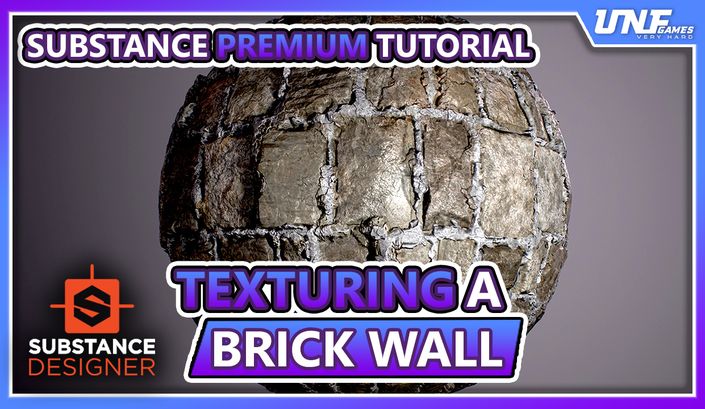Course Content
Create a Sci-Fi World
Available in
days
days
after you enroll
- Downloading the Kit (1:36)
- 1. Navigation (3:19)
- 2. Organizing assets in Content Browser (3:39)
- 3. Using GYMs (4:49)
- 4. How to create bigger worlds (13:29)
- 5. Overview of the GYM World (5:34)
- 6. Creating our Level (4:19)
- 7. Placing assets in our level (12:07)
- 8. Creating our focal point (12:06)
- 9. Adding Roads (12:39)
- 10. Adding buildings (11:56)
- 11. Adding Big Mountains (13:29)
- 12. Adding another set of rocks (10:29)
- 13. Modifying Megascans assets (9:00)
- 14. Creating our Landscape Material (11:12)
- 15. Adding Landscape Layers (8:00)
- 16. Adding World texture variation to the Landscape (6:55)
- 17. Adding Slope Material to rock (14:04)
- 18. Landscape Material Variation (8:21)
- 19. Adding Floors for the player (14:37)
- 20. Set Dressing The Player Area (24:24)
- 21. Set Dressing with medium sized elements (9:39)
- 22. Set Dressing with small elements (11:50)
- 23. Polishing background elements (12:38)
- 24. Changing the atmosphere (6:45)
- 25. Changing the post process (9:46)
- 26. Adding fog and light shafts (6:52)
- 27. Fixing the World Partition for distance objects (3:20)
- 28. Migrating the Spaceship project (1:52)
- 29. Flying the spaceship (3:34)
Your Instructor
Mao is a professional 3D artist for video games who has worked on Ubisoft where he contributed to titles like Skull and Bones and Immortal Fenyx Rising - Myths of the Eastern Realm. He is also an Unreal Authorized Instructor for Epic Games.

Check our other courses!
Here are some of our courses you may be interested in.
Check your inbox to confirm your subscription